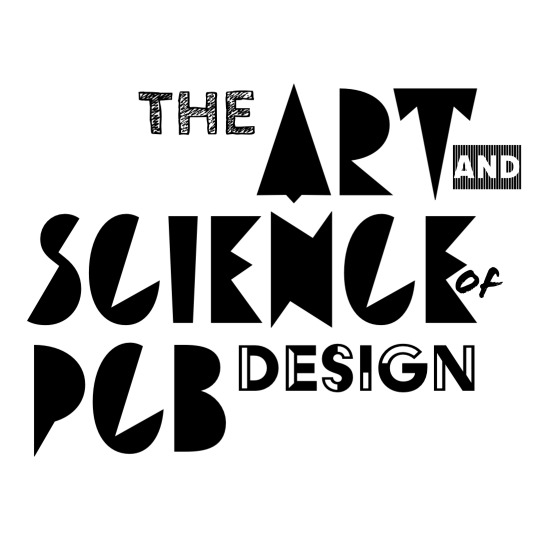General Info on Speaker Box



Cat designed this amazing speaker box ! It holds both of the speaker drivers, the PCB, the batteries, the switch, and everything (even the class logo) into a pretty cute box that we can see through! It was NOT optimized for audio, but it’s a good way to prevent all your things from falling apart.
On the lectures page, Lee Zamir did some audio engineering on a slightly more optimized box if you’re interested in that!
How to Build the Speaker
Materials + Tools
List of Materials:
- 1/4” Acrylic Sheet (whatever color you want)
- Bluetooth Speaker Kit from the Class
- A second driver from here - it’s a Visaton FRS8 8Ohm driver!
List of Tools:
- Laser Cutter (that can do 1/4” Acrylic)
- Hot Glue + Hot Glue Gun
Cutting the Acrylic
All of the box’s DXF and SVG files for cutting are located in a zip file you can download here.
Have a local makerspace help you cut this! Here’s some tips from Cat.
- The DXF file has some issues loading the logo PNG file sometimes so it’s better to use the SVG
- the illustrator and correl draw files should both be fine but I may have forgotten to hit embed on the illustrator file
Assembling the Speaker
To assemble the speaker, here are some loose instructions from Cat. If you need help, feel free to email her at carase@mit.edu.
Order of Assembly
- hot glue the PCB and the Speakers to their support plates first
- check the side of the USB connector when putting it together to make sure the connector aligns with the hole
- check the direction of the etched logo and other text to make sure it’s the right way
- after all the speakers and PCB and switch are mounted, THEN use hot-glue to glue the box together
- use hot glue to attach the speakers and PCB as well, be careful not to glue the diaphragm of the speakers
Once again, email cat or us with questions! And send us photos if you make one!!!!