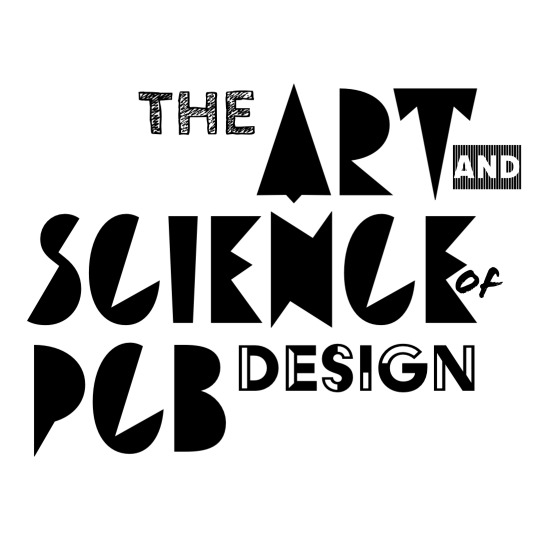Disclaimer: below are the opinions of the course staff. None of what is stated implies endorsement by MIT.
Lab 01 - Altium Version
Head over to Lab 01 - Altium Version
Pros:
Altium is widely used in industry. Many jobs will directly ask if you have experience in “Altium or other PCB layout tool”. If you plan to go into industry designing electronics, it will not hurt to start learning it now.
Cons:
Has a bit of large learning curve and is quite a complex software suite (though resources are very openly available for learning). Being a commercial EDA tool, costs for licenses are very high, though free for students. Currently, it is only available for Windows devices. Non-windows devices have to use a local Windows virtual machine in order to run Altium.
Lab 01 - KiCad Version
Head over to Lab 01 - KiCad Version
Pros:
KiCad is open source and it works on all platforms for free. No licensing, and can work completely offline. It’s perfect for hobbyists who want a simple ECAD software without the features or the cost.
Cons:
It’s not used often in industry because it lacks many features like advanced PCB design (rigid-flex, signal + power integrity analysis) or enterprise-level component library management. Going from KiCad to Altium can be a lot, since Altium’s abundance of features mean it has a lot more menus and options for things to do.